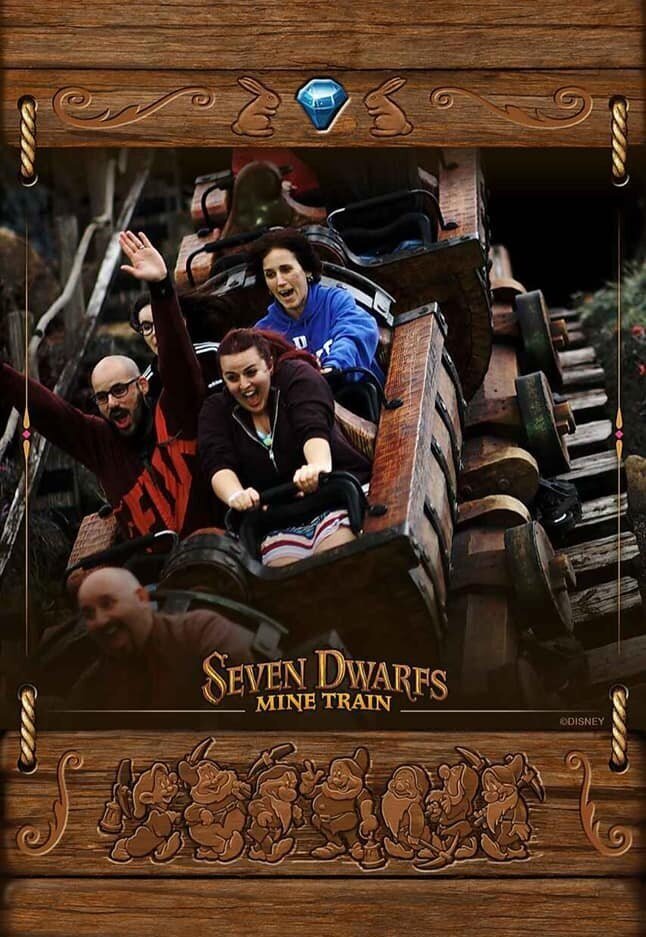Is Memory Maker Worth The Money?
Updated: November 24, 2021
With all of the vacation add-ons to choose from at Walt Disney World it can be difficult to decide which one is right for your next trip, if any at all. From behind the scenes experiences to fireworks cruises, there are lots of ways to enhance your vacation for an additional fee. Not all add-ins are for everyone though. However, there is one add-on that I think everyone visiting Walt Disney World might want to consider; Memory Maker.
Memory Maker is all about photos! This option gives guests unlimited downloads of attraction and PhotoPass photographs [to include video clips in some cases] for a designated amount of time. Once you’ve downloaded the photos you can then save, share or print your favorites. . . or all of them!
What photographs are we talking about?
Guests have lots of opportunities to strike a pose while at Walt Disney World, including on attractions and in picturesque spots around the parks. Attraction photos are taken automatically while you’re riding some of Walt Disney World’s most popular attractions and are a great way to capture the excitement as it’s happening. Attractions with on-ride photos include Buzz Lightyear’s Space Ranger Spin, Space Mountain, Splash Mountain, Seven Dwarfs Mine Trail, Pirates of the Caribbean, Haunted Mansion, Test Track, Rock ‘n Roller Coaster, Tower of Terror, Slinky Dog Dash, Dinosaur and Expedition Everest.
While on-ride photos can be a lot of fun, they’re not for everyone and [as of late] we don’t think they’re a good reason on their own to purchase Memory Maker. Why? During our most recent visit to Walt Disney World, we’ve noticed that it’s becoming more and more likely that your on-ride photographs won’t end up linking to your MyDisneyExperience App. In fact, about half of the on-ride photos that we took did not link up, even when we touched the PhotoPass touchpoint with our MagicBand.
Of course, on-ride photos aren’t your only opportunity to have your photo taken. All other photos are taken by PhotoPass photographers stationed around Walt Disney World. There is even a Disney PhotoPass Studio located in Disney Springs!
Photos taken by PhotoPass photographers around Walt Disney World can be a real treat! Not only can they be taken at some of the most beautiful locations around the Walt Disney World theme parks, but they can also be sprinkled with a little bit of pixie dust before making their way into your MyDisneyExperience app. These photos, called Magic Shots, include special effects that can include anything from balloons, Disney pals or even hitchhiking ghosts!
The fun doesn’t stop there though! Super Zoom, Tiny Planet and Animated Magic Shots are another great way to capture the magic of your vacation! There might even be some other fun surprises [like voicemail messages from your favorite Disney pals, for example] that show show up!
Unlike on-ride photos, pictures taken by Disney PhotoPass Photographers aren’t hit or miss. Though they can sometimes take time to show up in your app [especially if they’re Magic Shots], you can count on showing up.
🦇
How exactly does this work and what does it cost?
Buying and using Memory Maker is incredibly simple. You’ll just need to decide where you’re most comfortable making your purchase [online, in app or at Walt Disney World] and choose which of the 3 Memory Maker options is best for you.
Memory Maker One Day [$69.00] is the single day option. It includes all of your photos and videos that were taken on one day of your choosing. Because Memory Maker One Day may be used immediately, you can purchase it before, during or after your vacation.
Memory Maker - Advance Purchase [$169.00] is a multi-day option at a discounted price. It includes all of your photos and videos from the duration of your vacation. Unlike other options, guests must wait 3 days after purchase to activate Memory Maker - Advance Purchase.
Memory Maker [$199.00] is a multi-day option. It includes all of the photos and videos from the duration of your vacation. Because Memory Maker may be used immediately, you can purchase it before, during or after your vacation.
Once you’ve settled on a Memory Maker option, it’s as simple as activating and linking it to your MyDisneyExperience account. Then, get ready for your close up!
UPDATE: As of September 8th 2021, there is now a 4th option for Walt Disney World Annual Passholders. Due to changes in the Annual Pass Program, Memory Maker is no longer included with the purchase of an Annual Pass. Passholders who would like Memory Maker will now need to purchase the Memory Maker add-on for $99.00 plus tax.
While you're on your Walt Disney World vacation, simply tap your MagicBand or PhotoPass card on readers to link photos to your account. Some ride photos, like the one from Haunted Mansion, should magically appear on your account without having to tap a reader. . . . as long as you're wearing a MagicBand.
Is it really worth what you’re paying?
For guests who want to capture the magic of their Disney vacation in photo form, Memory Maker could be worth the money you’re spending, especially if you’re making the purchase in advance [at the discounted price]. The same could be said for those who are considering the Memory Maker add-on for Annual Pass. [Please Note: It has to be said that it doesn’t necessarily feel “worth it” to pay $99.00 plus tax for something that was free. However, times have changed and this is the situation we’re currently in, which is why we’ve addressed the Memory Maker add-on the way we did. I know that might seem a bit confusing, but I hope that you understand.]
That said, if you're not interested in photographs or only see yourself buying one, Memory Maker might not be right for you. For example, a family who only wants a picture in front of Cinderella Castle might consider buying the single photograph [and digital download] for around $20.00 thorough PhotoPass rather than spending the money on Memory Maker.
🦇
What about quality?
PhotoPass photographers around Walt Disney World are using professional cameras to take high quality photos of you and your family. The combination of equipment quality and knowledge of their surroundings means you can expect well placed, well lit, crisp and clear photos. Of course, sometimes it's easier to get a sense of what you can expect by looking at an example. That's why I've put together an album for you to check out HERE.
🦇
Wait, can't PhotoPass photographers use my camera or phone?
In the past, prior to the current health and safety protocols that have been put into place as a result of the Covid-19 pandemic, PhotoPass photographers would be happy to take your photo with your own camera or phone. This has since changed in the interest of keeping guests and Cast Members safe. Though we do anticipate that this will return at some point, the option is currently unavailable.
🦇
At the end of the day, we think that Memory Maker is well worth what you’re paying; especially if you’re saving some money by purchasing in advance. We have a lot of fun taking photos at Walt Disney World and laughing at the faces we were making while on some of our favorite rides. As always though, we’d love to know what you think. Have you used Memory Maker in the past? Do you think it’s worth the price? What are some of your favorite tips and tricks? Let us know by leaving a comment below!